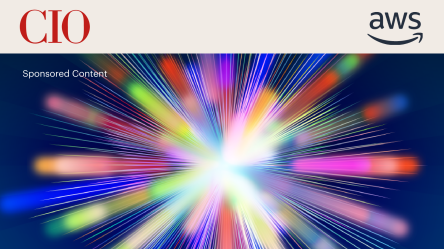Apple commercials show the ultra-cool Mac mocking the pinstriped PC. Macs, it seems, don't care to be businesslike--they'd rather be up late mixing video. And there are other, more pragmatic reasons to keep them out of the enterprise--reasons that a penny-pinching CFO would understand.
The Macintosh is not a machine that has made major inroads into the enterprise, except in specific niches, and, religious fervor of the Mac faithful notwithstanding, there are sound reasons for the phenomenon.
Before you Mac enthusiasts break out the boiling oil and pitchforks, take a deep breath and repeat after me: “No one platform is perfect for every application.” That’s right, even your beloved Mac has its own Achilles’ heels.
Our goal here is to discuss why the Mac and the enterprise don’t necessarily mix well, couched in terms the enterprise knows best: dollars, either direct or indirect. Fasten your seat belts and enjoy the ride-here are seven reasons why enterprises should think twice before deploying Macs.
Think the argument in this article is a load of hooey? Believe that it’s the most accurate examination of the Mac in the enterprise? Be sure to read the other viewpoint in Eight Financial Reasons Why You Should Use Mac OS.
1. The Mac is proprietary. Even the Intel Mac. No one else is allowed to build them. If something happens to Apple (not necessarily taking the company down, but even an issue with its suppliers that impacts production), customers will be stuck in a nasty situation. Granted, I’m sure third parties would leap forward to take up the slack in maintenance if Apple disappeared, as has happened with other orphaned systems, but the transition would leave corporations vulnerable. And they would be without a source of replacement systems and parts, hence forced to do expensive, probably abrupt and unwanted technology transitions.
2. There’s a limited selection of models and configurations. If what Apple offers doesn’t suit your needs, you’re out of luck (see reason #1) -you either have to go with an inadequate configuration and lose productivity, or spend extra money for unnecessary oomph. The selection is better than it used to be (and you can even reconfigure some models, as you can PCs), but you don’t have the scope you’d have with a PC. For example, there are three basic MacBook Pro models, while Dell currently offers nine Latitude (enterprise-class laptop) models.
3. Hardware still costs more. For example, check out this comparison of a MacBook Pro and a Dell Latitude D830, configured to be as close to identical as possible. These are list prices; for quantity purchases, corporate discounts depending on overall purchase volumes would obviously apply.
| Apple MacBook Pro | Dell Latitude D830 | |
| CPU | Intel Core 2 Duo 2.2 GHz | Intel Core 2 Duo 2.2 GHz |
| Display | 15.4″ | 15.4″ |
| Video | NVidia 8600, 128 MB | NVidia Quadro 128 MB |
| RAM | 2 GB DDR2 667 | 2 GB DDR2 667 |
| Hard disk | 120 GB 5400 RPM SATA | 120 GB 5400 RPM SATA |
| Optical | 8X DL SuperDrive | 8X DVD-RW |
| Ethernet | Gigabit | Gigabit |
| Wireless | 802.11n | 802.11a/g/n |
| Bluetooth | Yes | Yes |
| PC Card | No | Yes |
| ExpressCard | ExpressCard/34 | ExpressCard/54 & 34 |
| USB ports | 2 | 3 |
| FireWire | 2 | 1 |
| Modem | External | Internal |
| Camera | Yes | No |
| Warranty | 1 yr std, exp to 3 yrs | 3 yrs |
| Weight | 5.4 lb | 5.97 lb |
| Price as configured | $2397 | $1868 |
4. An Intel Mac won’t run all Mac software (including Apple applications) natively-the Mac used to rely on the Power PC processor, and programs for that processor will not run on Intel CPUs. Only programs that have been ported to the “Universal” architecture will run on Intel; others must be run under emulation (Apple includes emulation software called Rosetta with OS X), with the associated degradation in performance (and loss of productivity), or else upgraded. Consequently, a “simple” hardware upgrade from an older model to an Intel Mac can end up costing thousands of dollars in software (Adobe Creative Suite Design Premium 3 upgrade, for example, is $599)-if you can get it. Microsoft Office 2004 is not universal; it runs in emulation mode on Intel Macs, and some components such as Virtual PC don’t work at all. Although Microsoft says the next version of Office for Mac will be universal, it says it will not include Virtual PC. Apple’s own Appleworks 6.2 has not yet been ported (although, to be fair, the Appleworks User’s Group says it runs without degradation on Intel), and an upgrade to a compatible version of Final Cut Studio will set you back $499.
RELATED STORIES
Eight Reasons NOT to Use Linux in the Enterprise
Seven Financial Reasons to Use Linux in the Enterprise
Seven Financial Reasons Not to Use Windows
5 Business Reasons for Adopting the Windows Platform
Eight Financial Reasons Why You Should Use MacOS
Windows vs. Linux vs. OS X: CIO John Halamka Tests Ubuntu
Divining the Future of the Client Desktop Environment
5. Because the Macintosh market share is so small (5.6 percent in Q2’07, according to IDC), the population of Mac support people is equally sparse. This means it’s harder to find qualified people. Desktop support personnel with Mac skills can come at a high price; for example, several New York City jobs on Dice.com offer $60,000 to $70,000 (the median desktop support rate for the area, according to HotJobs.com, is $50,886), and also require Windows and/or Unix skills. Mac supporters will no doubt point out that the systems don’t need much support, but the fact remains that when they do, there had better be someone available to deliver it.
6. The small Mac market share also means that some vendors don’t see the value in making their products, both large and small, Mac compatible. Even if a hardware device is plug-and-play, its accompanying software may only come in a PC version, providing less functionality to the Mac user. BlackBerry Desktop, for example, was developed for the PC only, and it took third parties to develop Mac synchronization software for Pocket PCs. The cost of parallel development to make products compatible often also means that the Mac versions are more expensive than their PC counterparts.
7. Some websites requiring online input won’t talk to Macs. Even the U.S. government has dropped the ball; its grants.gov site originally didn’t permit application submissions from the Mac, and even now, according to the site, the “early release” software is prone to crashes with data loss and won’t run on any versions of Mac OS earlier than 10.4.6 (don’t pout-it doesn’t work at all with Windows Vista or Office 2007). The cost here is that of a PC, if you don’t want to risk the aforementioned software hazards. The opportunity cost associated with being prevented from interaction with these sites must also be considered, as must possible repercussions if the incompatible site is one upon which your business relies, perhaps for regulatory or financial services.
All this is not to say that the Mac will never make it into the enterprise. The Apple world has been becoming less insular each year, and the Mac market share has been growing. But right now, it hasn’t quite achieved that critical mass that will make it an economical choice for mainstream business.
Lynn Greiner is a freelance writer who really has nothing against Macs – the editor made her do this. She is also a vice president of IT for a multinational corporation and an award-winning technology writer.