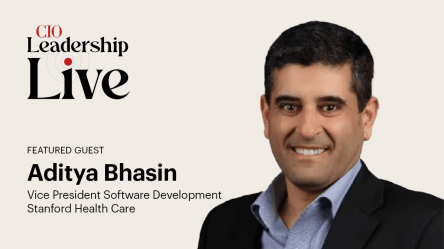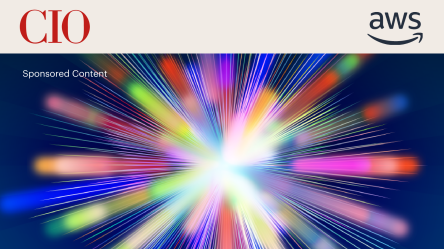Though I’ve been writing about Research In Motion’s (RIM) first touch screen BlackBerry Storm for almost a year now—long before it was officially announced by RIM and Verizon Wireless, the exclusive Storm carrier in the United States—until yesterday, I’d never actually used one. Now that I have, I’ve got a number of first impressions…and concerns.
How did I get my hands on the BlackBerry Storm 9530? RIM and Verizon showed off the flashy new device yesterday evening and throughout most of the day today at the BlackBerry Developer Conference, which is being held this week in Santa Clara, Calif. However, I just tried to return to the show floor to snap some decent images of the Storm, only to find that it’s no longer on display. Luckily, I grilled the Verizon rep like a well-done piece of Kobe beef yesterday evening, so I got answers to the majority of my inquiries. Here goes…
First off, the questions we’ve all been wondering: How well does the virtual keyboard really work? And can the Storm’s touch screen user interface compare to the iPhone’s UI?
To be fair, I don’t really think I can accurately answer the initial question at this point. I recently purchased an iPhone, and it took me three or four days of constant use before I stopped cursing the on-screen keyboard. Typing on a touch screen is just different than using a physical keyboard, and it takes some getting used to. When I first picked up the Storm and started typing a test message, I made typos in almost every word I spelled out, and I was immediately reminded of how I felt when I first started using the iPhone. (“This #$%^&*@ keyboard sucks!”)
But before long, as was the case with the iPhone, I realized that there’s a method to typing on the Storm. Unfortunately, both methods seem to call for a reduction in typing speed—at least for me.
The Storm’s screen is very different than the iPhone, but typing on its keyboard feels fairly similar. The Storm’s display is really just a large button—or series of buttons—beneath a shiny clear surface. Whenever you click an icon or keyboard key, the screen depresses the slightest bit and even makes a clicking sound. (I assume you can turn the audible click on and off, but I didn’t confirm this.) The intention is to provide users with some level of tactile feedback while typing—something the iPhone lacks.
Another clear difference between the two devices is the how the screen lets users know exactly which key they’ve hit. The Storm screen shows a transparent blue “cloud,” for lack of a better term, around any key you press, while the iPhone actually shows a quick popup of the letter that was depressed. I have to say that I like the iPhone system better right now, because it wasn’t always clear to me what specific buttons I was pushing on the Storm—that could have to do with my clumsy “man hands”.
That’s enough about the virtual keyboard for now. On to the UI…
So can the Storm’s overall UI compete with the iPhone experience? In two words: Oh yeah. The BlackBerry handheld OS running on the demo unit I handled was not the official version that will ship with the Verizon Storm—it was BlackBerry OS v.4.7.0.51, to be exact—and it was a bit buggy. For example, the accelerometer within the device that allows users to change screen orientation from vertical to landscape kept lagging every
time I flipped it sideways or upside down. In fact, I couldn’t get the screen to flip upside down at all, though I tried multiple times. But overall, I was very impressed with the navigation, and I won’t hesitate to say that the Storm could be the first true iPhone rival on the UI front.
One thing I don’t like about the Storm is that you need to remove the battery door to access the microSD memory slot—though you don’t need to pull the battery to access the expandable memory. That’s an improvement on devices like the Curve 8300 series, but I still wish there was external slot like the ones found on the Pearl 8120, 8130 and 8220, as well as the Bold 9000.
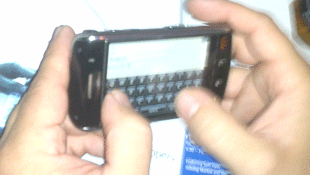
As to Storm’s touch keyboard and BlackBerry OS v4.7, I’ve got questions about keyboard shortcuts. The BlackBerry OS has traditionally packed in a plethora of great keyboard shortcuts—beyond the core messaging app, such shortcuts are my favorite thing about the BlackBerry platform—but none of the full QWERTY shortcuts appear to work on the Storm, at least at the moment. You also don’t appear to be able to click more than two keys at once, at least in the messaging app, which rules out many advanced shortcuts. I asked the Verizon rep about this, but he told me that he just gotten the device earlier that day and hadn’t been told anything about shortcuts. I can’t see RIM eliminating all of the little tricks it has built into its OS over the past decade, so we could see a whole new set of Storm keyboard shortcuts. I guess we’ll just have to wait to find out…
Finally, I’m curious how Verizon will price the device. The BlackBerry Bold is clearly RIM’s high-end, flagship smartphone, and it seems likely that the Storm will sell for less. But since AT&T has yet to release the Bold, pricing details for that device are unknown. (Canadian carrier Rogers is selling the Bold for $299 with a three-year contract, though it has reduced its original asking price of $399 on contract.) Right now, I think Verizon will sell the BlackBerry Storm 9530 for between $250 and $350. I realize that’s a wide margin, but until AT&T prices the Bold, it’s difficult to make accurate predictions.
What do you think? Do you plan on picking up a Storm when it hits the United States? Do you think it’ll sell for more or less than the Bold?
I’m all ears…
AS